Troubleshoot failed transactions
Overview
Transactions can fail for a number of reasons. The most common reasons for transaction failures are:
- Insufficient funds.
- Payment method restrictions, such as regional or currency blocking rules.
- Fraud detection mechanisms, such as failed 3D Secure checks.
When a transaction fails, you can find the reason for the failure in the transaction details shown on the transaction details panel in the OnlinePay dashboard.
Locate failed transaction reason
- Log in to your OnlinePay dashboard.
- Navigate to Commerce > Reporting > Orders/Transactions.
- Use the search bar and/or filters to locate the failed transaction.
- Click on the failed transaction in the results list to view the details panel.
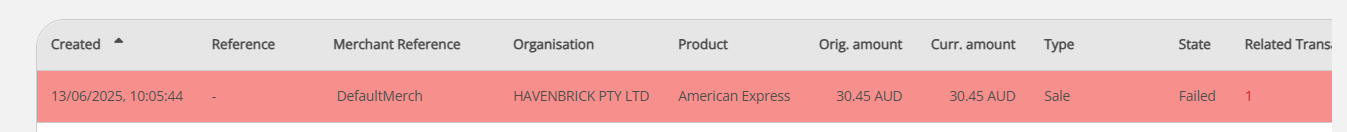
- In the details panel, click the Details tab, then scroll down to view the transaction Response description and Response code.
The Response description provides a brief explanation of the failure reason. The Response code provides the standardised transaction response code.
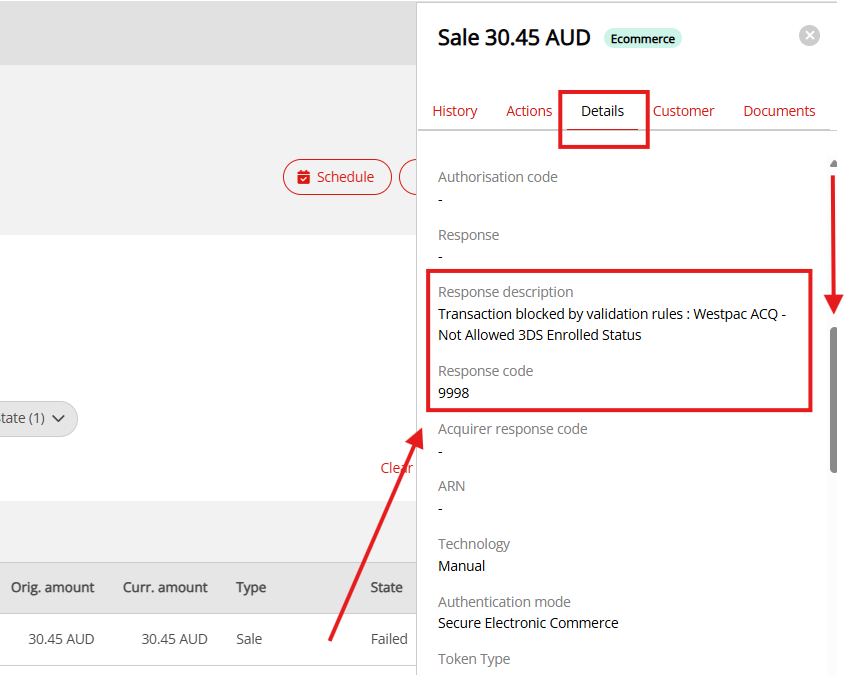
- Use the Response code to identify the specific reason for the transaction failure. You can refer to the Transaction Response Codes document for more information on each response code and its meaning.
Blocked transactions: Response Code 9998
One of the most common reasons for a transaction to fail with the Response Code 9998 is due to the Blocking Rules configured in the OnlinePay dashboard. These rules can block transactions based on various criteria, such as the customer's location, the transaction amount, or the payment method used. To resolve this issue, you can review and adjust the Blocking Rules in your dashboard settings.
By default, some blocking rules are configured in OnlinePay by us to protect merchants from potentially fraudulent transactions. In particular, 3D Secure authentication protects you from chargebacks by ensuring that only fully authenticated transactions are processed.
You should not disable 3D Secure authentication. Doing so may expose you to increased fraud risk and potential chargebacks.
The following response code descriptions are used for the default blocking rules:
9998- Transaction blocked by validation rules - {Organisation name} - Not Allowed Issuer Country9998- Transaction blocked by validation rules - {Organisation name} - Not allowed 3DS Enroled Status9998- Transaction blocked by validation rules - {Organisation name} - Not allowed 3DS Authentication Status
Updated 6 months ago