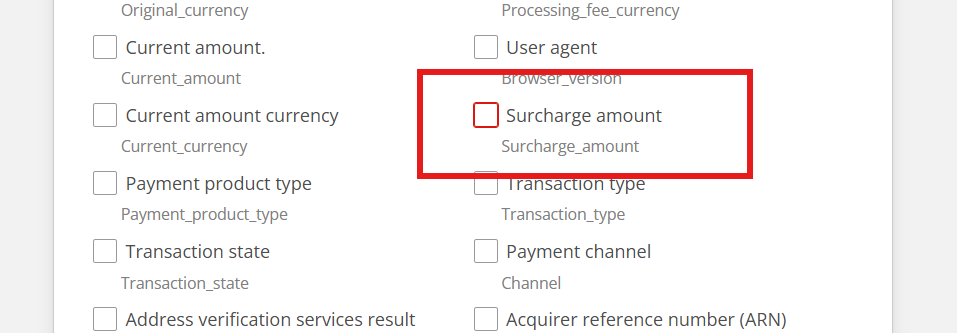What's new
UI enhancements
-
We've updated the organisation filter in the Blocking Rulesets page to make Apply and Clear options more obvious.
-
We've added a Status filter to the Organisations page in the OnlinePay dashboard. This allows you to easily filter organisations by their status (
Deleted,Disabled, orEnabled, or toggleAll statuses).
Automatic 3DS Onboarding
Merchants are now automatically onboarded to 3DS within five minutes of onboarding to OnlinePay, rather than having to wait up to three business days. This means that merchants can start using 3DS to protect their transactions from fraud much sooner.