Locate your User ID
Overview
Your user ID is unique to your OnlinePay account and is used to authenticate your requests to the OnlinePay API. It ensures that the user making an API request has sufficient permissions to perform the requested action, and also helps to track API usage and monitor for any suspicious activity.
Before you disable or delete a user from your OnlinePay account, ensure any associated API keys that are in use are replaced with keys associated with another user. If you disable or delete a user, any API keys associated with that user will no longer be valid, and any requests made using those keys will fail. This includes API keys used for API integration or plugins that you may have set up to work with OnlinePay.
See Set up users and roles for more information about user roles and their permissions.
Retrieve your User ID
You can find your unique user-uid in the OnlinePay dashboard:
-
Navigate to My Account in the OnlinePay dashboard under your user profile icon in the top right corner.
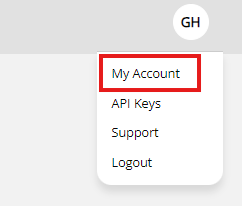
-
Find your User ID string in your General information panel, then click the copy icon to copy the string to your device clipboard.
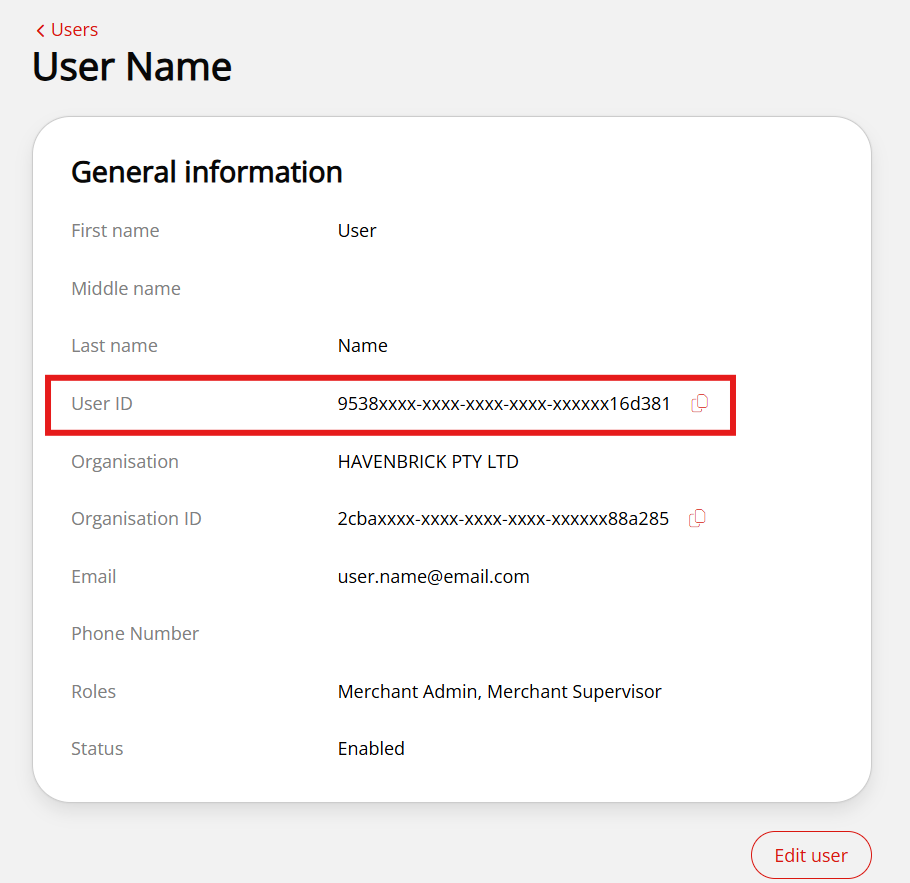
-
Save the UUID value as a
userIdvariable in your REST API client.Alternatively, you can pass the UUID in your request header if using cURL.
Updated 6 months ago